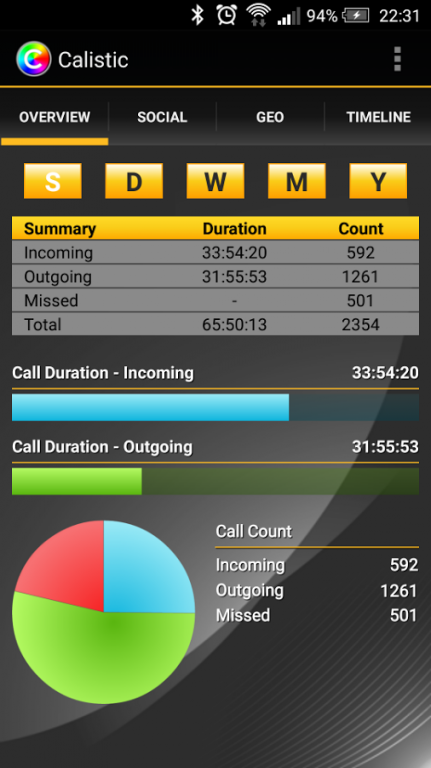Calistic 3.1.7
Continue to app
Free Version
Publisher Description
Calistic is a unique call analyzer that analyze your calls and represents them to you from multiple perspectives.
• General call statistics, broken down into different time periods and call groups.
• See the top callers and how they measure against each other.
• The 'Social' feature groups your calls by contacts or phone numbers (in case if number is not in your contact list). and then shows you even more details about each contact, incl: aggregated view of incoming, outgoing and missed calls.
• Timeline provides a dynamic view of your contacts accumulated calls spread over time.
• Supports virtually unlimited number of calls.
All analyzed phone calls are stored locally on your phone. No personal or private data is collected by the app. However, the app uses an internet connection to connect to the Google License Service and the Google Ads Service -- all is conducted according to Google's data privacy guidelines and recommendations.
Language/Lenguaje/Sprache/Språk
• English
• Español
• Deutsch
• Français
• Svenska
Run the app every now and then and find out how, when and to whom are your calls made. If you run the app for the first time, chances are you will likely be able to analyze the last 500 calls only. This is due to the nature of the Android OS which stores only the last 500 calls in memory. By running the app frequently, you will be able to analyze, save and display calls over long periods of time that span a year or more.
Give it a try and enjoy it! :)
About Calistic
Calistic is a free app for Android published in the System Maintenance list of apps, part of System Utilities.
The company that develops Calistic is MindRave AB. The latest version released by its developer is 3.1.7.
To install Calistic on your Android device, just click the green Continue To App button above to start the installation process. The app is listed on our website since 2017-09-12 and was downloaded 7 times. We have already checked if the download link is safe, however for your own protection we recommend that you scan the downloaded app with your antivirus. Your antivirus may detect the Calistic as malware as malware if the download link to se.mindrave.calisticfree is broken.
How to install Calistic on your Android device:
- Click on the Continue To App button on our website. This will redirect you to Google Play.
- Once the Calistic is shown in the Google Play listing of your Android device, you can start its download and installation. Tap on the Install button located below the search bar and to the right of the app icon.
- A pop-up window with the permissions required by Calistic will be shown. Click on Accept to continue the process.
- Calistic will be downloaded onto your device, displaying a progress. Once the download completes, the installation will start and you'll get a notification after the installation is finished.